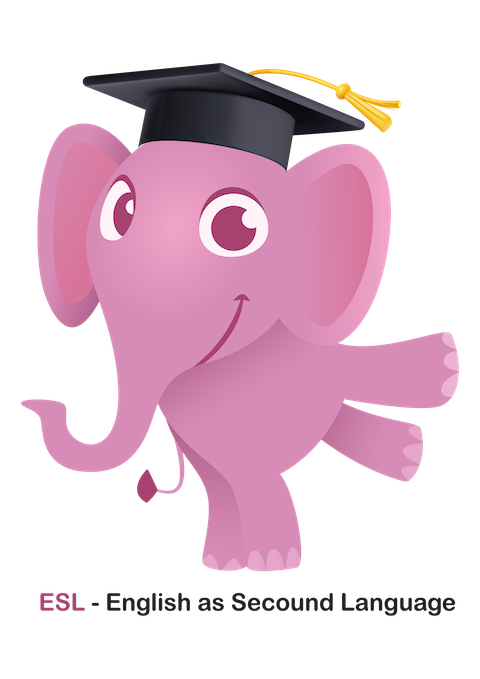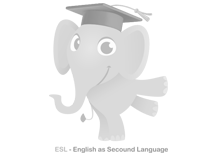ESL-ABC : FAQs
FAQ
All features on this website are free to use. No subscriptions, or monthly payments are required. The only requirement is registering your name and email address or sign-in using your social media account. Registering as a user you will be able to download free books.
As a student studying English you may want another voice to listen to words on the LearnEnglishAbc.com website.
NaturalReader ![]() is a tool to add to your browser (Chrome, Firefox, Safari, or Edge) then select text to hear words spoken. Highlighting text and reading along can improve reading ability while hearing words spoken. There are also different voices to choose from using NaturalReader.
is a tool to add to your browser (Chrome, Firefox, Safari, or Edge) then select text to hear words spoken. Highlighting text and reading along can improve reading ability while hearing words spoken. There are also different voices to choose from using NaturalReader.